OpenJTAG and OpenOCD under Eclipse
I bought from soliddepot.com an item named Spruce -SolidDigi STM32 Arduino Compatible Board With LCD
And then I tried to debug the board under Eclipse!
1. Install OpenOCD

Next
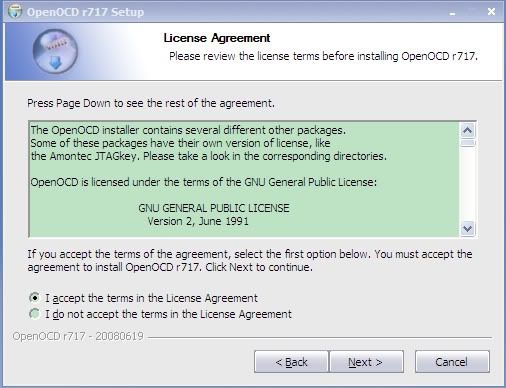
Next, unselect “Add the make utils to the PATH variable” under “Make utils”:
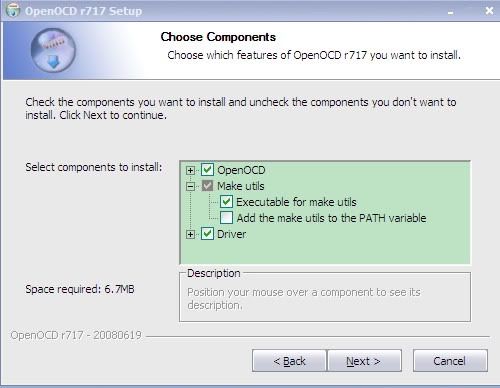
Click “next” to continue until finish the installation.
2. Download in command line mode:Copy openocd.cfg to directory “eclipse_projects”.Connect openjtag to the Spruce, and in command line run:
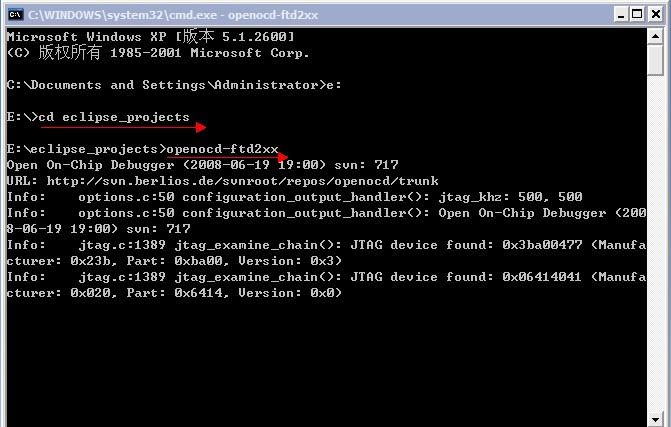
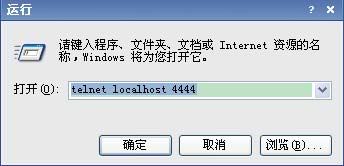
Next “telnet localhost 4444”Type the following command:
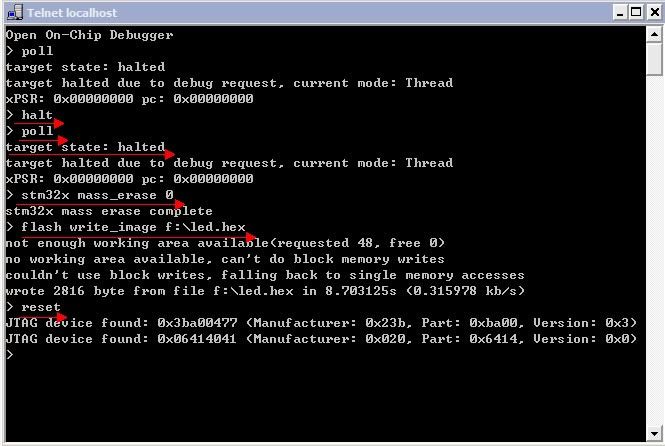
Poll: poll spruce status
Halt:stop the spruce board
Stm32x mass_erase 0: mass erase flash
Flash write_image hex with file full path: write program to flash
Reset: reset the spruce
Note: stop the development board, mass erase, and then write the program to flash.
3. Download and debug under Eclipse:
3.1 Configure the connection of Openocd
In menu, Run->External tools->External tools Configurations
Click the following in sequence, Name、Location、Working Directory and thenArguments, click apply
Name openocd
Location openocd-ftd2xx.ex’s full path
Working Directory workspac’s full path
Arguments -f openocd.cfg’s full path
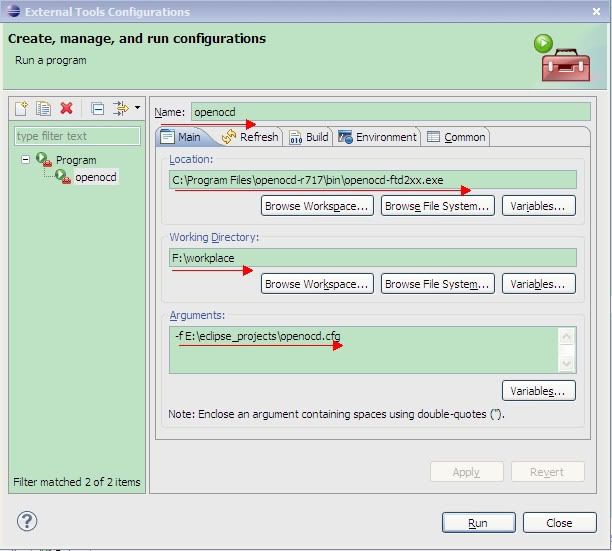
Open Build options, remove “Build before launch” and click “apply”
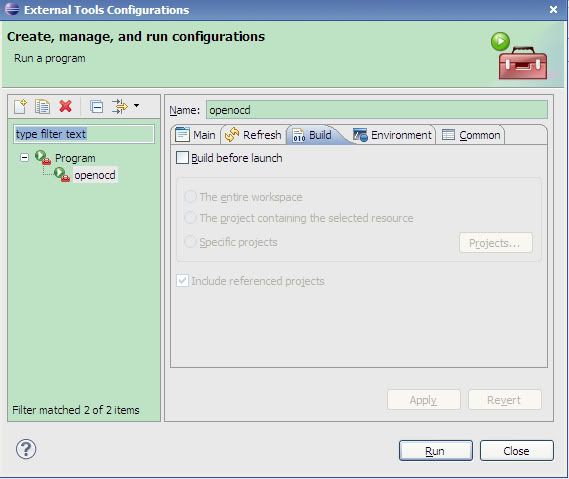
3.2 Debug configuration:Click the project name ->Run->debug configuration->double click Zylin Embeddeddebug(Native), the following window will show up
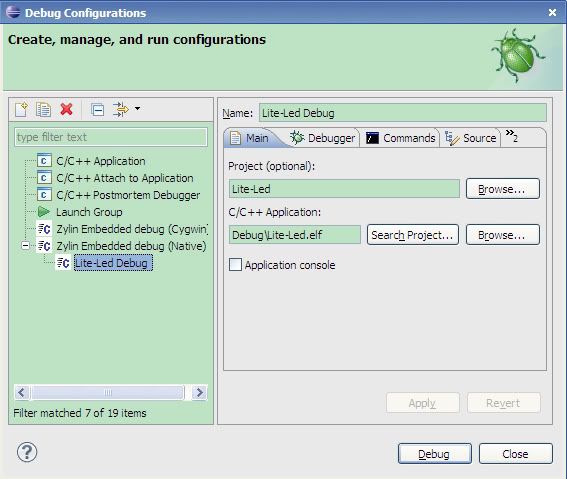
Select “Debugger” and add location of the debug tool: CodeSourcery->SourceryG++ Lite->bin->arm-none-eabi-gdb.exe.(Default: C:\Program Files\CodeSourcery\Sourcery G++Lite\bin\arm-none-eabi-gdb.exe)
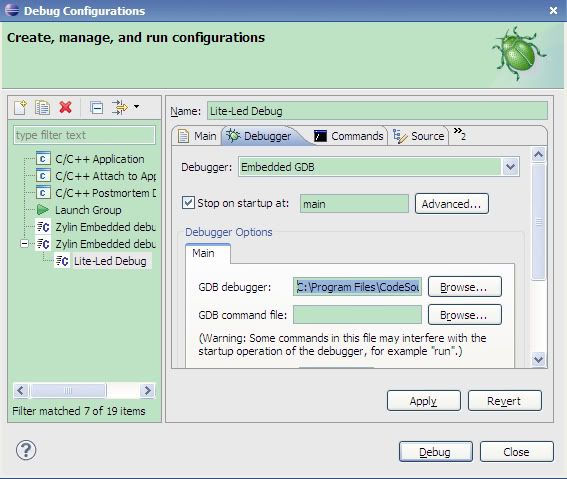
Open “Commands” option and add the following commands:
target remote localhost:3333
monitor halt
monitor poll
monitor stm32x mass_erase 0
load
monitor reset init
break Reset_Handler
break main
continue
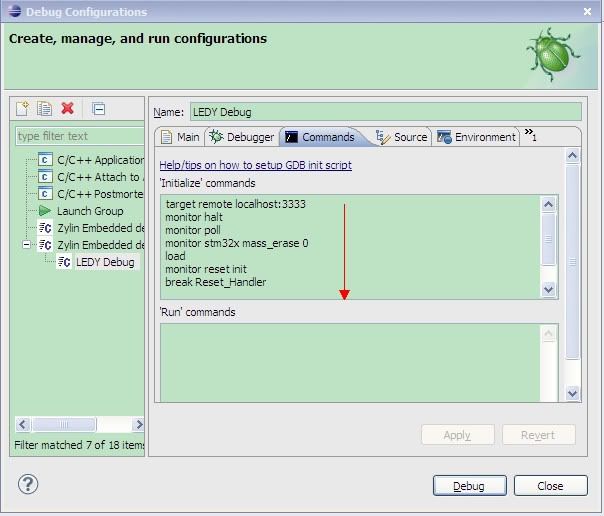
4. Download and debugClick Debug button in eclipse to enter into debug panel, click to openopenocd,and the following information will show up when connected to openjtag:
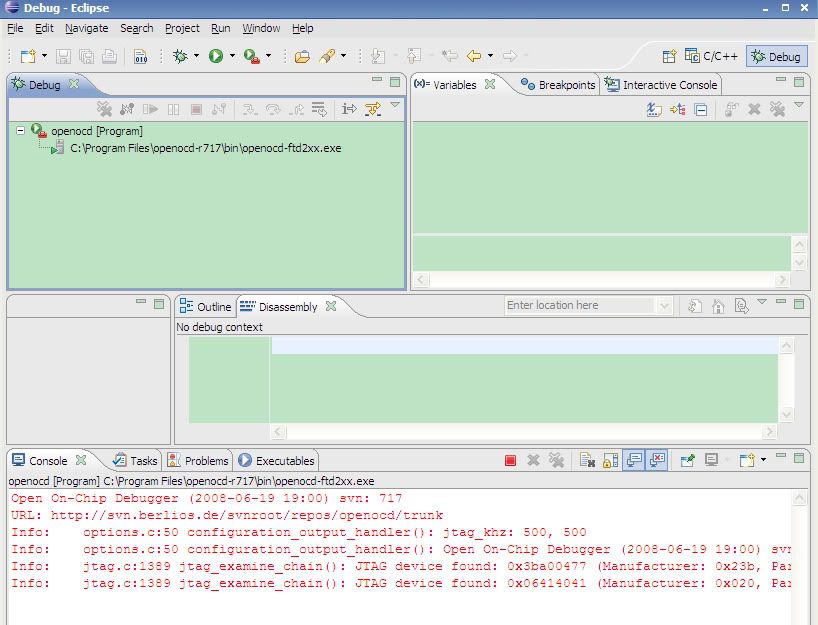
Click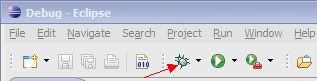 and select “DebugConfiguration”
and select “DebugConfiguration”
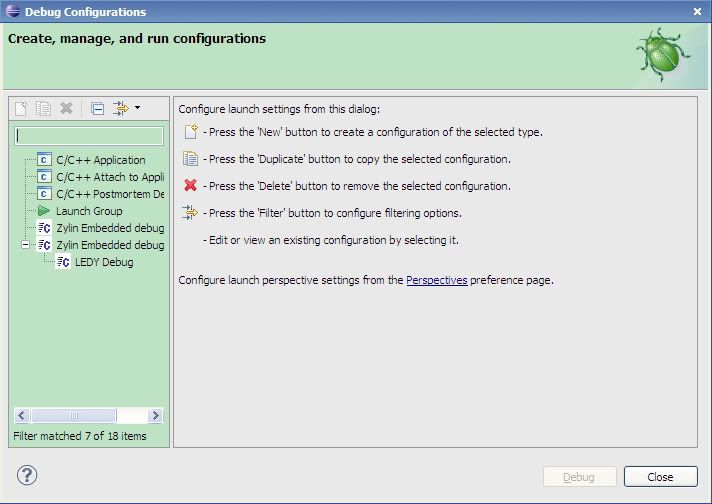
Select the file to be debug, and single click “Debug” to begin debug.
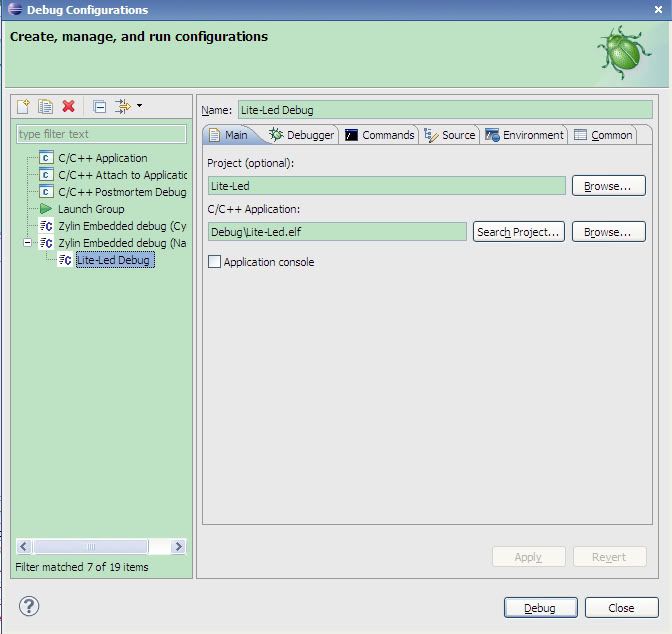
Waiting for the program to be downloaded to spruce:
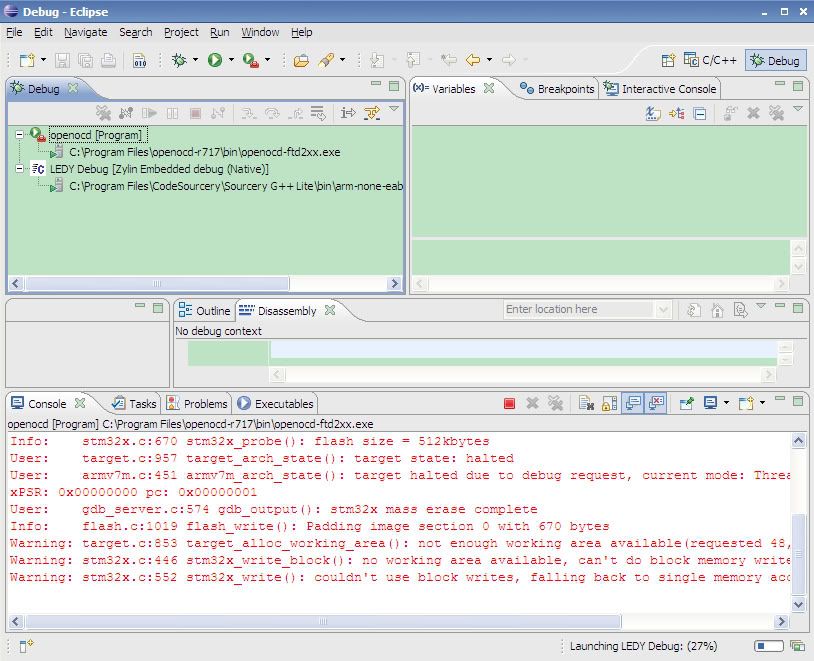
After downloading, click to run the program, and single click
to run the program, and single click or F5to single step debug.
or F5to single step debug.
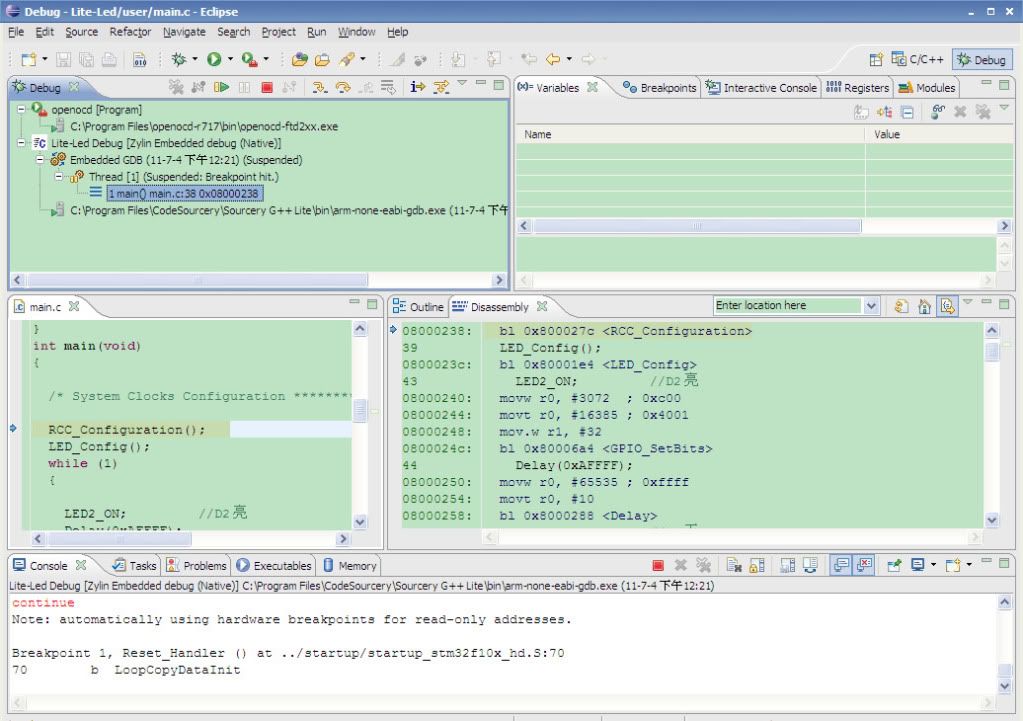
We can double click to set breakpoints and debug.
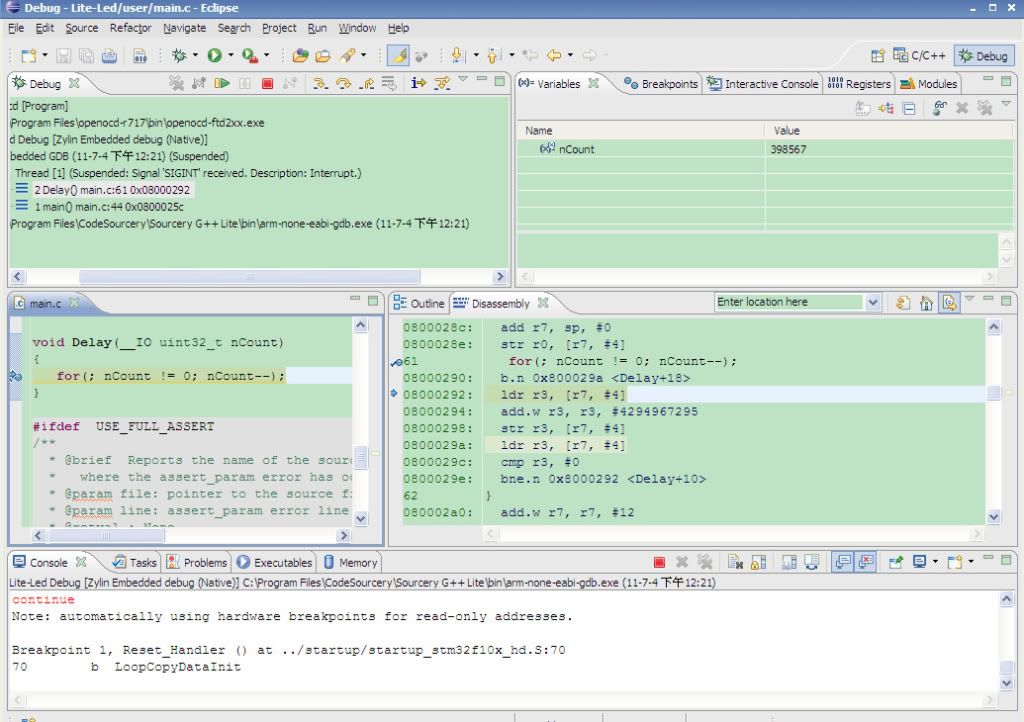
Isn't it nice!

















